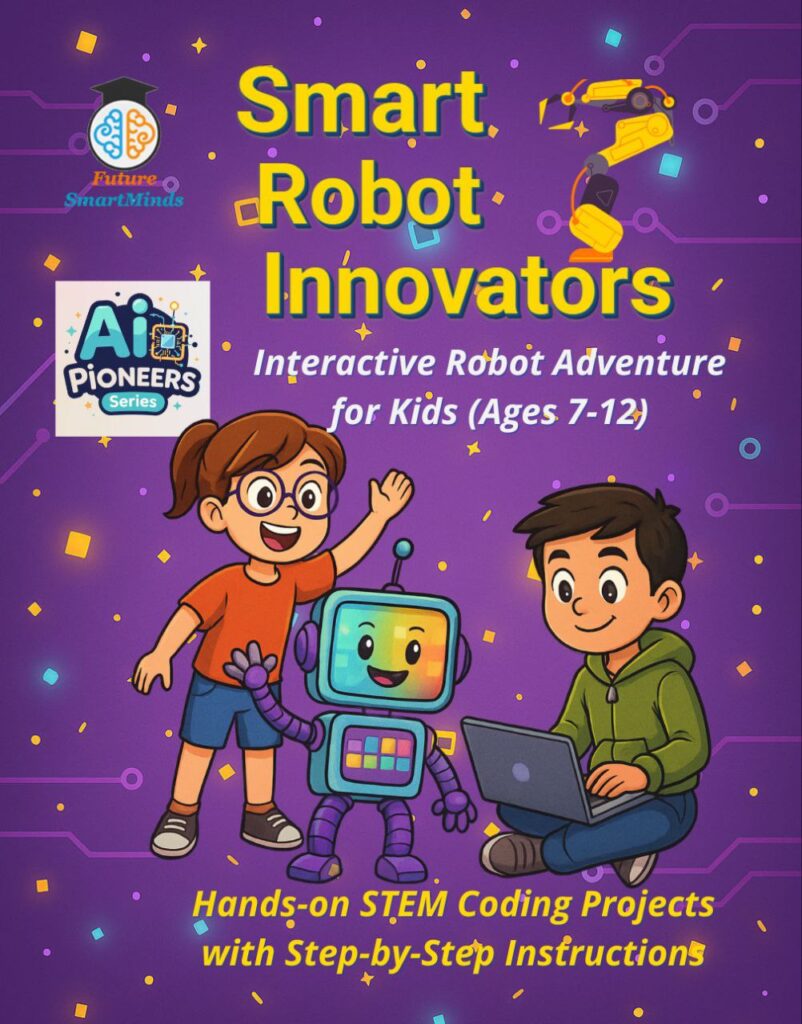
 What Your Smart Robot Innovator will Learn
What Your Smart Robot Innovator will LearnWhat robots are & how they think
AI logic & smart decisions
Virtual robot simulation + GlowBit LEDs
Drag-and-drop coding
Variables & loops
Logic conditions & events
Sound + visual feedback
LED art & animations
Robot personalities & behaviors
Sound effects & game logic
Pattern recognition
Problem-solving & debugging
Innovation & creative planning
 About This Book: Smart Robot Innovators
About This Book: Smart Robot Innovators“Smart Robot Innovators” introduces young creators (ages 7–12) to the world of AI and robotics through 11 exciting projects using MakeCode and GlowBit LED grids. With colorful illustrations, simple coding tutorials, and logic-building challenges, kids learn how smart machines think and create real interactive robot projects — all right from their computer.
What AI means for kids
Virtual robot introduction
Understanding how robots make decisions
Set up workspace
Create variables
Use loops & actions
Add conditions & logic
Create LED pixel art
Add sound
Test robot behavior
Build & run projects
Liam’s GlowBit Mood Maker
Mia’s GlowBit Lantern Glow
GlowBit 5×5 grid diagrams
Block-based coding visuals
Step order diagrams
Robots in hospitals, schools, factories & homes
“Did you know?” STEM prompts
Future-ready career sparks
Beginner-friendly robotics intro
8 MakeCode training steps
11 kid-built robot projects
Color-coded instructions
Progress checklist
Glossary for young coders
“How robots help the world” pages
Use at home, in classrooms, or in homeschool programs:
✅ Daily enrichment
✅ Independent practice
✅ Small-group activities
✅ Hands-on learning stations
✅ STEAM extension activities
A: Yes! Your purchase includes personal printing rights so you can print pages at home or in a classroom setting.
A: This is a printable PDF. As soon as you complete your purchase, you’ll receive an instant download link — no waiting, no shipping.
A: Future Mathematician is designed for ages 7–12 (roughly grades 2–6). Younger children can enjoy it with guidance; older learners use it as real-world enrichment.
No — all projects run virtually! GlowBit is a virtual BitBot.
A computer with internet access to use the free platform MakeCode.
A: Yes! Each purchase includes a single-teacher classroom license so you can print pages for your students.
Yes — 100% free online.
Yes — laptop or desktop with a browser.
Looking for ready-to-print worksheets and extra learning tools?
➡️ Explore free STEM worksheets and teaching resources here:
Continue your child’s learning journey with more fun, interactive books designed to spark curiosity and build real-world skills.
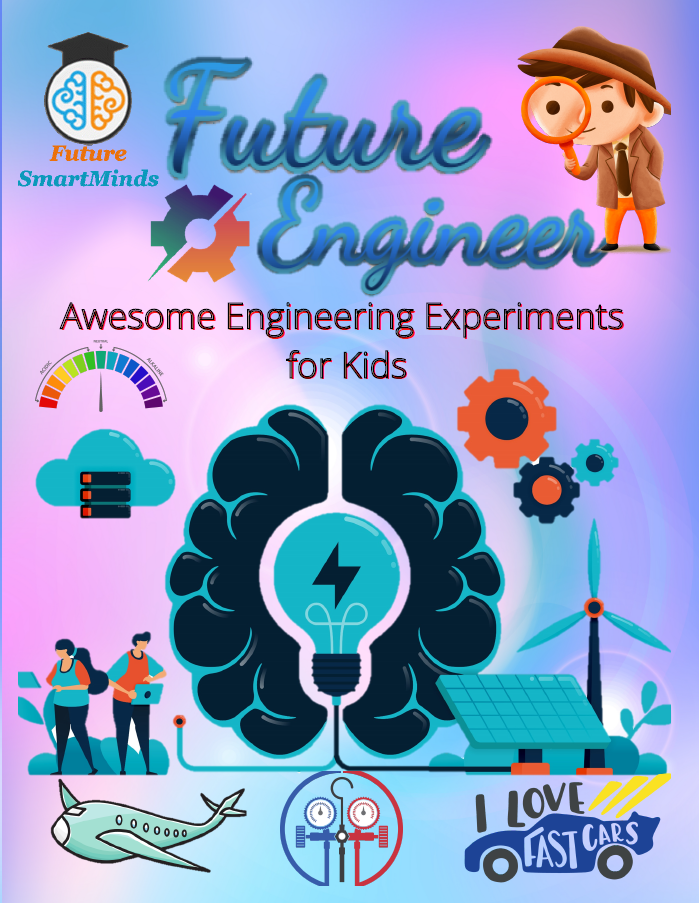
⚙️ Build, design & solve engineering challenges
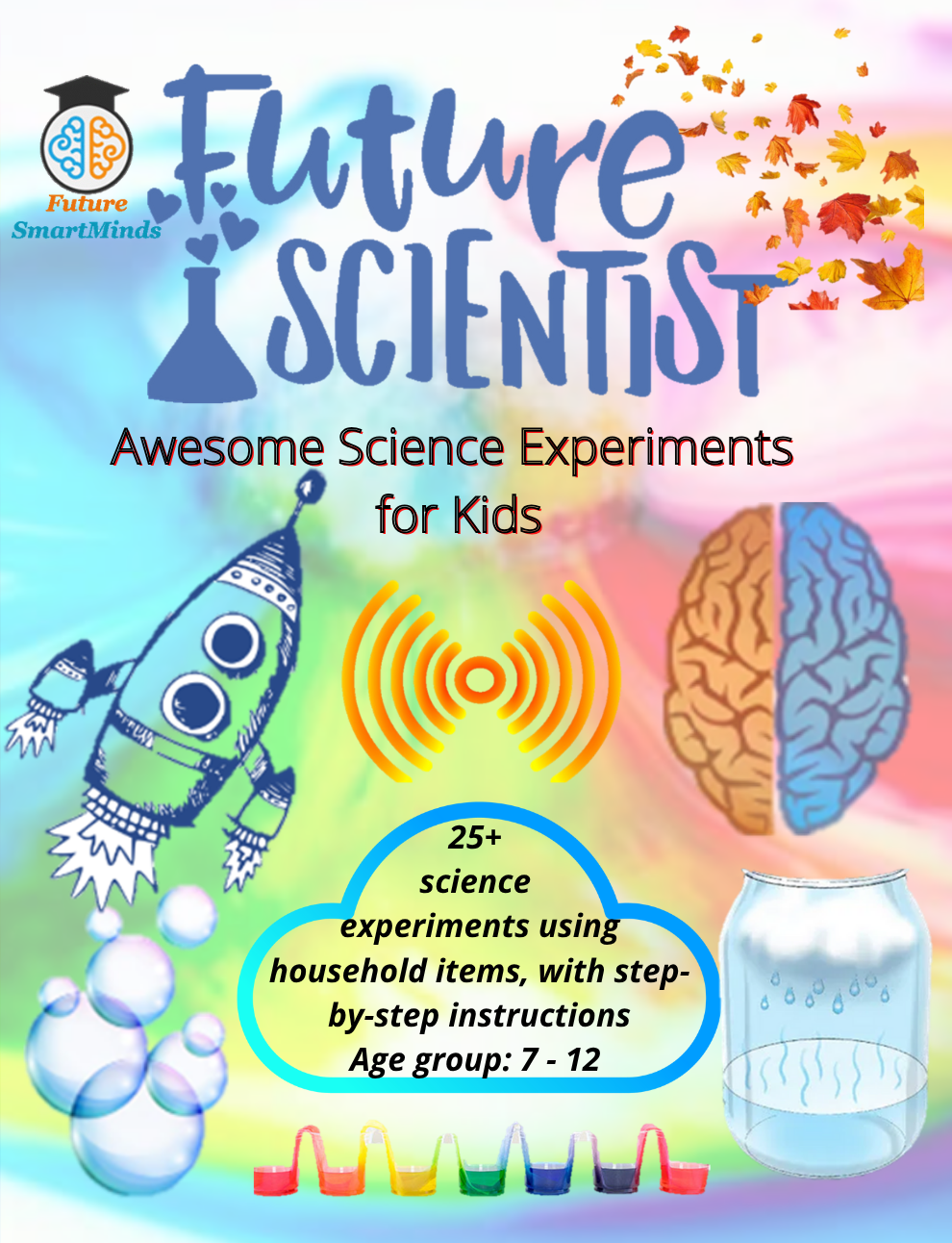
🧪 Hands-on science experiments & discovery missions
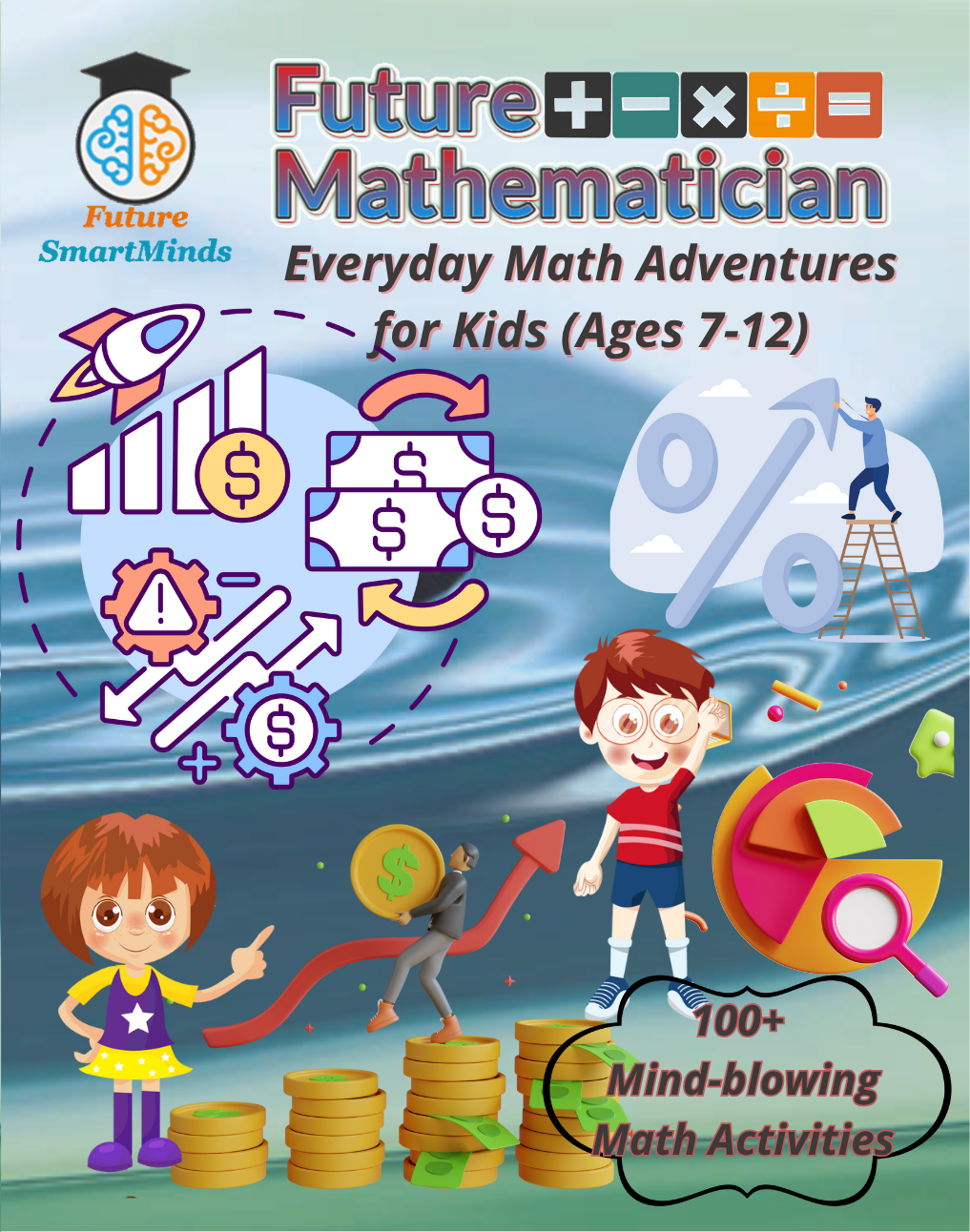
🧮 Real-life math adventures & problem-solving fun
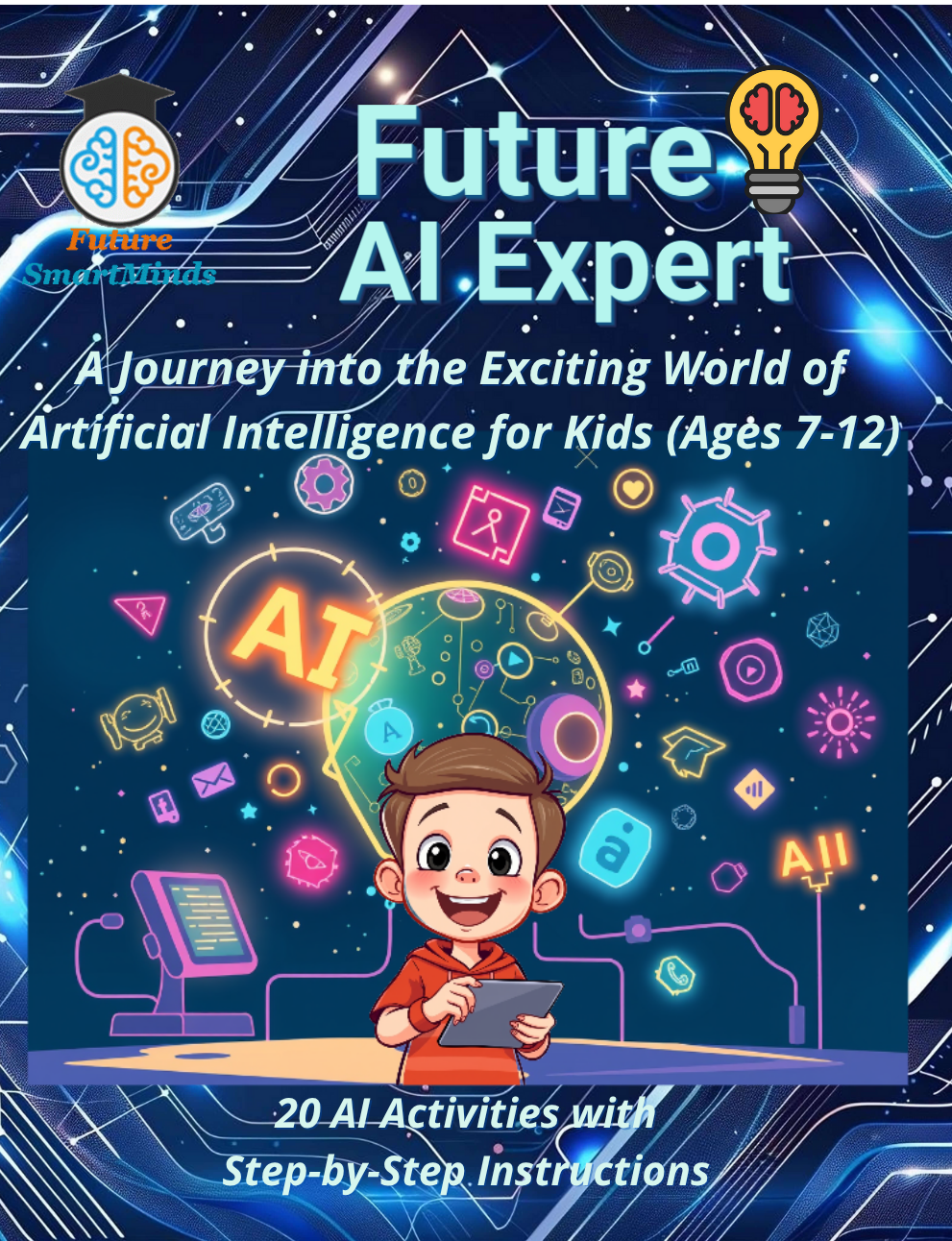
🤖 Fun AI challenges & creativity